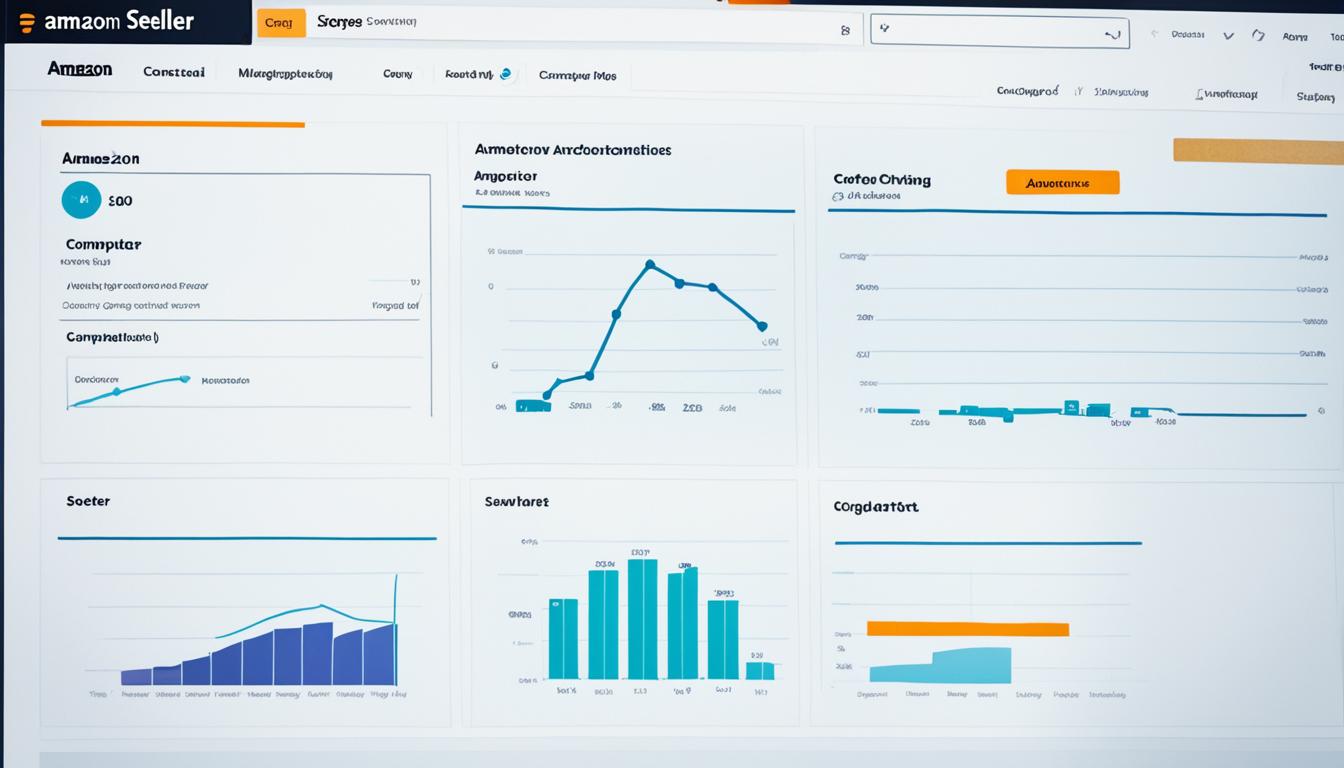Have you ever thought about how new sellers become successful online entrepreneurs on Amazon? Did you know the tools from Amazon Seller Central could change how you run your online business? Dive into this journey to discover the secrets of starting on Amazon Seller Central. This step-by-step guide to selling on Amazon will help you from listing your first product to executing successful launch strategies.
Key Takeaways
- Discover how to manage your products, prices, orders, and business settings all from Seller Central.
- Understand the differences in available tools between Individual and Professional seller account types.
- Learn how Amazon Brand Registry amplifies the benefits and tools for registered brand sellers.
- Explore how ‘Automate Pricing’ and robust inventory management can optimize your selling experience.
- Gain insights into leveraging Seller Central features for dynamic advertising and customer engagement.
- Find out why utilizing the Amazon Seller app is key for managing your business on the move.
Deciphering Amazon’s Selling Plans: Individual vs Professional
When it comes to selling on Amazon, picking the right plan is key. Merchants can choose between an Individual Selling Plan and a Professional Selling Plan. Each plan has different benefits, costs, and features to match varied seller goals.
Understanding the Individual Selling Plan
For those new to Amazon or with few items, the Individual Selling Plan is a good start. It has no monthly fee. Sellers can manage orders and track sales without a big commitment. But, you pay a fee for each item sold, which adds up if selling under 40 items a month.
Benefits of the Professional Selling Plan
If you’re aiming to sell a lot, the Professional Selling Plan might suit you better. This plan offers tools for managing inventory and ads, and insights on competition. It has a fixed monthly fee, which works out better for those selling a lot.
Comparing Costs and Features
Choosing between Individual and Professional plans involves looking at costs and what each offers. The Individual Plan saves on monthly fees for those selling less. But costs per sale might be higher. The Professional Plan has a stable monthly cost, better for constant sellers. It also offers more features, like better advertising and reporting tools.
| Selling Plan | Monthly Fee | Per-Item Fee | Advertising | Reporting Tools | Support for High-Volume Listings |
|---|---|---|---|---|---|
| Individual | $0 | Yes, additional fees apply per item sold | Limited | Basic | No |
| Professional | Approx. $39.99/month | No additional fee per item sold | Advanced | Advanced | Yes |
Deciding between Individual and Professional plans on Amazon isn’t just about cost. It’s about choosing the best tools and chances for your business to grow.
Setting Up Your Seller Central Account: What You Need
Starting your journey with an Amazon Seller Central account opens the door to online retail. Knowing the requirements is key. You’ll need business information and financial identity details for a quick verification.
To set up your account, gather important info like bank and tax details, and a government ID. In the digital shopping world, Individual plan costs $0.99 per sale. The Professional plan is $39.99 monthly, offering unlimited sales.
Choosing a selling plan is just the start. Your products compete fiercely on Amazon. Utilizing Basic A+ Content can boost sales by up to 8%. Premium A+ Content may increase sales by 20%, making captivating listings vital.
Amazon follows strict rules and policies. Your products need a Global Trade Item Number (GTIN), such as a UPC or ISBN. This barcode is key for identifying your products on Amazon.
A Seller Central account offers tools for running your business. It helps with listings, pricing, shipping, returns, and tracking sales trends. It offers features like order management, FBA, and Amazon Business services. You also get tools for refining your selling strategy.
Keeping accurate records is crucial. Sellers must timely update business, tax, and shipping information. Accurate documentation is critical to avoid delays or account processing issues.
Access your Seller Central account anytime with the Amazon Seller app. This combines convenience with function. Using Seller University and Seller Forums for learning and support is recommended.
Setting up an Amazon Seller Central account involves many steps, each important for reaching customers and growing your business. Remember, it’s about meeting requirements and using Amazon’s tools and insights to succeed in the marketplace.
Optimizing Your Seller Central Dashboard for Business Efficiency
Selling on Amazon takes more than just listing products. You need to make your Seller Central dashboard work better for you. By customizing your public seller profile and managing payment details, you make things smoother. Setting your shipping and return policies right also helps focus on growing your business.
Customizing Your Public Seller Profile
First impressions are key, and customizing your seller profile on Amazon boosts your brand. Show your business’s unique side by choosing the right storefront name, logo, and bio. This helps make your public seller profile better. A great profile builds buyer trust, which can lead to more sales and a chance at winning the Buy Box. Winning here means grabbing 82% of all Amazon sales. Also, top-notch storefronts often land on page one of Amazon searches, grabbing 70% of all search traffic.
Managing Your Payment and Business Information
Running smoothly requires keeping your payment info up to date on Amazon. Always check your banking and tax details to avoid payment delays. This ensures your inventory keeps moving well, measured by the Inventory Performance Index (IPI). Plus, regularly update your business info on Seller Central. This makes sure all your details are right, helping both B2C and B2B sales on Amazon’s B2B Central.
Configuring Shipping and Return Settings
For keeping customers happy, getting your shipping settings right on Amazon is crucial. Make sure your shipping costs and times meet customer expectations and Amazon’s rules. Setting up clear return policies on Seller Central is also key. Good return policies reduce problems for customers. This can help your items become eligible for Prime, leading to more views.
When making your dashboard more efficient, look at key metrics for insights:
| Metric | Benefit |
|---|---|
| Today’s Sales | Monitors real-time daily sales performance |
| Buyer Messages | Track and decrease the volume of unanswered customer queries |
| Manage Your Experiments | Optimize brand content to enhance product performance |
| Brand Analytics Reports | Insights to improve decisions on products and advertising |
| Amazon Prime Eligibility | Understand the reach of Prime-eligible products |
| In-stock Rate | Measure the impact of stock levels on branded product views |
Being proactive with your dashboard boosts your business and helps with customer relations. Using Amazon’s tools, from ACoS and RoAS to compliance indicators, shows how effective you can be on Seller Central.
Navigating Amazon Seller Central with the Mobile App
Over 60% of US online shoppers start their search on Amazon. This makes it important for sellers to be quick and adaptable. The Amazon Seller Central mobile app is key for managing Amazon business on mobile. It helps sellers keep up with market changes in real-time. With the app, sellers can stay ahead, managing their business from anywhere.
It makes using Amazon Seller Central mobile app easier for operations. Sellers can track sales, answer customer questions, adjust prices, and check stock levels. This streamlines managing your business on the go.
The mobile app is not only convenient but also essential for fast business management. It keeps your business accessible all the time.
Amazon’s mobile app is designed for today’s mobile-first world. It has features like order and sales notifications, and alerts for Buy Box changes. Sellers can also automate pricing directly from their phones. This prevents losses due to pricing errors.
Visual content greatly influences buying choices. That’s why A+ Content on Amazon Seller Central is important. It lets sellers improve product listings with images and videos via mobile. This helps tell your brand’s story better and improve customer experience. Amazon says this can increase sales.
| Feature | Function | Mobile Benefit |
|---|---|---|
| Brand Registry | Protects against piracy and controls listings | Manage brand integrity on-the-go |
| Fulfillment by Amazon (FBA) | Fast delivery for Prime, free shipping for non-Prime | Check delivery performance anywhere |
| Advertising Tools | Track marketing efforts and credits for CPC advertising | Monitor campaigns in real-time |
If you use Fulfillment by Amazon, the app updates you on shipments. It also gives insights into how your inventory is doing. This lets sellers make smart stock decisions. Sellers get alerts about lending programs too. These are key for growing inventory or ads.
For new sellers, information on Amazon’s Perfect Launch program is easy to find. This includes the Vine and Early Reviewer Programs. It’s a good way to boost your market presence using your phone.
Signing up for Amazon Seller Central is easy, with just a few taps. Brand owners get mobile access to A+ Content Manager and their Amazon store. This shows how important mobile management is today.
- Stay Connected: Answer to your business needs anytime.
- Real-time tracking: Keep an eye on sales, stock, and marketing on the go.
- Repricing Flexibility: Change your prices based on market insights.
In conclusion, the Amazon Seller Central mobile app is crucial for today’s sellers. Its powerful features and real-time access let sellers control their business. This helps them stay competitive in the fast-changing e-commerce world.
Brand Registry: Protecting and Enhancing Your Brand on Amazon
The Amazon Brand Registry program is key for protecting your brand on Amazon and improving its presence. It helps businesses stand out in the competitive marketplace of Seller Central. Over 130 thousand companies use it, seeing a 99% drop in brand infringements after joining.
Benefits of Enrolling in Brand Registry
Joining the Amazon Brand Registry brings many benefits. It can greatly increase sales and improve customer reviews. This program protects your brand from fake products and unapproved sellers, keeping your brand’s integrity safe.
It also gives sellers access to brand analytics on Seller Central. This helps sellers improve their SEO strategies by providing valuable insights.
Accessing Enhanced Branding Tools
Brands in the registry get special features like Amazon A+ Content, Product Listing Videos, and Amazon Storefronts. These tools help tell your brand’s story better, making customer interactions more engaging. Adding A+ Content and videos can really boost your sales as customers love visuals and detailed info.
Automated Protections and Brand Analytics
Joining Amazon Brand Registry gives you access to automated protections. These tools help quickly deal with intellectual property issues. The program also offers valuable data analytics. This guides brands through Amazon’s complex marketplace, helping improve branding strategies.
The Amazon IP Accelerator is part of Amazon’s efforts to keep the marketplace safe for both brands and shoppers. The Amazon Request a Review Button is also part of this system, making it easier to get genuine customer feedback.
Brand Registry began in 2015 and was updated to Brand Registry 2.0 in 2017. This shows Amazon’s commitment to help brand owners. It offers guidance, protection, and various tools for free, aiding brands in the vast e-commerce ocean.
Crafting Winning Product Listings: Key Elements for Success
In online markets, making product listings on Amazon is key. It needs a focus on details like improving images on Seller Central. Also, writing clear and convincing product details and bullet points is crucial. These help turn visitors into buyers.

Starting with good product titles on Amazon is essential. It grabs the shopper’s attention and boosts your visibility. Then, detail your product well in descriptions and bullet points. This can sway a buyer’s choice.
Perfecting Your Product Title and Images
Never ignore your product titles and images. A good title and enhanced images show the value of your product. A detailed title also helps your product show up better in searches.
Creating Attractive Product Variations
Product variations give customers a personalized shopping experience. This meets their specific needs. It can lead to happier customers and better reviews.
Designing Detailed Descriptions and Bullet Points
Great product descriptions should share your brand’s story. They highlight what makes your product great. Along with clear bullet points, they help customers understand the benefits.
| Grove Collaborative Commitment | Product Innovation | Market Impact |
|---|---|---|
| 100% Plastic-Free by 2025 | Peach not Plastic personal care line | Engagement with over 75 third-party brands |
| Plastic scoring card to track progress | Bar format shampoos and refillable body care | Transaction with Virgin Group Acquisition Corp. II valued at $1.5 billion |
| 176 rejections before funding achievement | Beyond Plastic initiative for product innovation | Expected close by early Q2 2022 |
Grove Collaborative’s efforts show the importance of resilience and innovation in e-commerce. They faced many challenges but secured key partnerships and investments. Their commitment to sustainability and customer focus highlights their path to e-commerce success.
3D Models and A+ Content: Elevating the Customer Experience
Using 3D models on Amazon and creating A+ Content on Seller Central has changed how products are presented. The 2023 guide highlights the importance of these techniques. Enhancing customer experience on Amazon helps improve sales and brand loyalty.
Using 3D Visualization to Boost Sales
3D models on Amazon transform marketing. A partnership between Amazon and Hexa shows how AR and 3D visualization engage customers. These features let customers try products virtually and view them in 360. This makes online shopping interactive, turning viewers into buyers.
Storytelling Through A+ Content
Using storytelling to engage customers is key in creating A+ Content. A compelling story increases customer interaction and sales. Brands should highlight their unique selling points through these stories. This approach is a strategic way to connect with customers.
Implementing Customer-Centric Engagements
Brands must focus on customer-centric features on Seller Central. Tools that promote transparency and personalized experiences increase satisfaction and loyalty. For example, augmented reality helps customers try products before buying. This reduces returns and meets customer expectations.
Today, using 3D models and A+ Content is essential for success on Amazon. These strategies enhance how products are shown on Seller Central. They create an engaging and informative shopping experience for customers.
Amazon’s Product Compliance: Meeting Standards and Regulations
The journey of product compliance on Amazon can seem overwhelming. Yet, it’s vital for keeping your store up on Seller Central. Let’s explore how to align your products with Amazon’s rules.
Amazon checks compliance documents for many reasons. These include launching new products, regular checks, safety concerns, and more. Sellers must keep up with all compliance updates.
Attention, sellers: Your compliance documents must be complete. This includes lab reports and certifications like CPC, GCC, and DoC. Amazon checks these for accuracy, relevance, and that they truly belong to your company.
Facing a compliance check might lead to lab testing or making new documents. For example, Amazon has removed listings from backpacks to medicine for any violations. This shows how crucial it is to meet regulatory requirements on Seller Central correctly.
Sometimes, Amazon might not accept supplier documents. Sellers might then need independent lab testing. Providing valid documents is a must, as Amazon won’t consider challenges to its compliance demands.
Sellers face unique demands for different products, like Natural Health Products and cleaners. Dell Tech supports with labeling and state laws. NSF International also helps, especially with dietary supplements.
NSF doesn’t just test; it offers certifications, yearly audits, and retesting. This ensures products always meet Amazon’s rules. Below is a table listing NSF’s services for Amazon compliance.
| Service | Description | Validity | Support Availability |
|---|---|---|---|
| Testing & Certification | NSF offers path-specific testing for ASINs, including label and contaminant tests, NSF/ANSI 173 certification, and validation of existing certifications. | 1 year | Mon-Fri, 7:30 am – 8:30 pm EST |
| Compliance Assistance | Support for dietary supplement policy compliance on Amazon with product bracketing options available. | Annually Renewable | Email/Phone Support |
| Additional Resources | Certification services extend beyond supplements to address needs in areas such as meat and egg distribution for California. | Periodic Audits/Retests | Dedicated Support Center |
Not meeting Amazon’s rules can have big consequences. Listings could be delayed or completely removed. Amazon does this to keep customers safe and lower liability risks.
In summary, staying compliant on Amazon requires constant effort. Whether you’re new or established on Seller Central, knowing the rules and getting professional help is key. This will help you succeed in this complex area.
Mastering GTINs: The Key to Listing Your Products
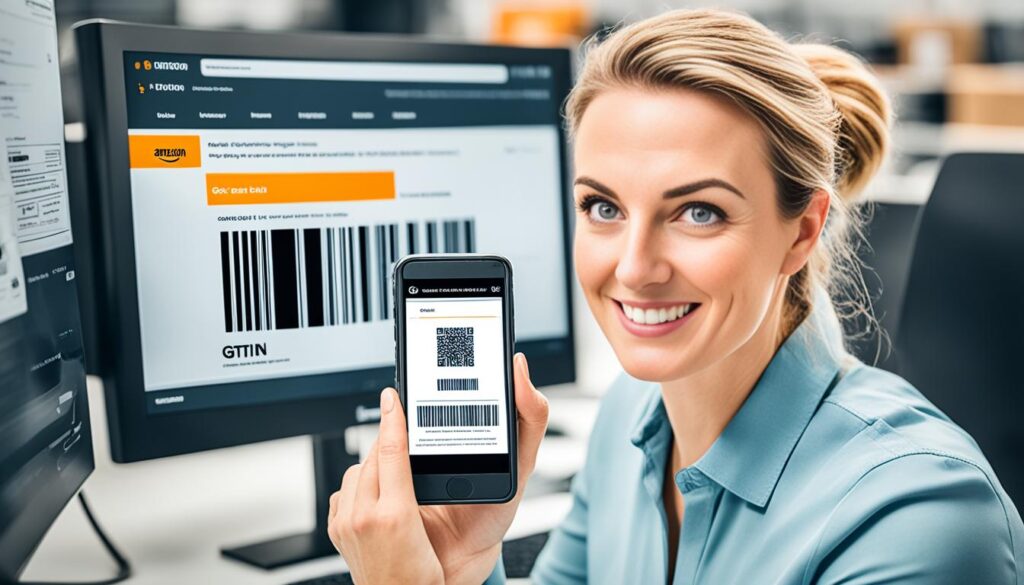
If you sell on Amazon, knowing how to use Global Trade Item Numbers (GTINs) is key. GTINs like UPC, ISBN, and EAN help list and match products on Seller Central. We’ll explore the importance of GTINs, their types, exemptions, and how to align your products with Amazon’s marketplace.
Understanding Different Types of GTINs
Amazon works with several GTINs, including UPC, ISBN, and EAN. Each type has its format and purpose. For example, UPCs are 12 digits long and identify most retail products in the U.S.
Navigating GTIN Exemptions and Brand Requirements
Some sellers may not need GTINs for every product, like handmade items. You can ask for a GTIN exemption on Seller Central. But, you must show you own your brand and describe your products.
Matching Offers to Existing Detail Pages
When listing, you can connect offers to already existing pages on Seller Central. This makes things simpler because you don’t have to make new listings for products that are already sold on Amazon. By using these pages, sellers can keep their listings accurate and up to date.
| GTIN Type | Digit Length | Common Use | Notes |
|---|---|---|---|
| UPC | 12 | Retail Products | First 6 digits are company prefix |
| ISBN | 13 | Books | Used globally |
| EAN | 13 | Retail Products (Primarily Europe) | Similar to UPC but with country code |
In summary, it’s crucial for sellers to pay attention to GTIN details. This includes understanding exemptions on Seller Central, knowing the brand requirements for GTINs, and learning how to match offers on Amazon. Doing so helps maximize the benefits of Amazon’s large marketplace.
Amazon FBA: Leveraging Fulfillment Services for Your Business
For entrepreneurs wanting to grow online, using Amazon FBA is hugely beneficial. Since 2005, it’s changed how small shops do e-commerce. By outsourcing fulfillment on Seller Central, shops can grow without worrying about storage and shipping.
Amazon FBA helps sellers increase inventory without added stress, thanks to Amazon’s warehouses. Sellers also use Amazon’s shipping, sending items fast – often in two days. This quick shipping wins customer trust and boosts satisfaction, creating the “Prime Bump.”
However, it’s important to know the costs. You might pay $0.99 for each item sold or $39.99 monthly, plus selling fees. Here’s a table showing how Amazon FBA can affect your business:
| FBA Feature | Description | Impact on Seller |
|---|---|---|
| Cost of Selling | Individuals pay $0.99/unit, Professionals pay $39.99/month + fees. | Enables scalability of operations based on business size and needs. |
| Prime Delivery | Most FBA orders are delivered to Amazon Prime members within 2-5 days. | Increases product attractiveness and customer loyalty. |
| Monthly Storage Fees | Fees are chargeable based on occupied inventory space. | Encourages efficient inventory management and turnover. |
| Earnings Potential | Sellers report earnings, such as $40,000 within 30 days of starting. | Demonstrates the high revenue potential when utilizing FBA strategically. |
| Operational Efficiency | Amazon’s logistics optimize packing and delivery processes. | Enhances seller focus on marketing, product development, and branding. |
Understanding fees and fulfillment needs is vital for an Amazon FBA plan. Access to a worldwide market and huge sales growth make Amazon FBA great for sellers. It helps optimize their business and grow greatly.
Amazon keeps making FBA better, including investing $100 billion in its network and planning 100,000 electric delivery vehicles by 2030. FBA helps sellers reach more people, using Amazon’s reliable shipping to compete with big names.
By using Amazon FBA, sellers get advanced shipping and storage. They can focus on customer service, product quality, and growing their business. These are key for long-term success and growth.
Practical Strategies for Pricing Your Amazon Listings
Entering Amazon’s competitive world means smart pricing is key to get noticed. The right pricing can boost your profits and sales. It also shapes how people see your brand. Over 80% of sales happen through the Buy Box. So, knowing how to price, calculating profits, and changing prices smartly are vital for success.
Conducting Competitive Market Analysis
Studying your competitors on Amazon is a deep task. You need to check out Seller Central to understand their pricing. This helps you see what makes customers choose them. It also stresses looking at referral fees and fulfillment costs. Seller Central guides you on how to win the Buy Box, where most sales happen.
Strategies differ across business types. For example, private labels need a special plan due to their brand and customer expectations. Listing quality and good reviews help justify asking for more money. They also persuade sellers to get more customer feedback, possibly boosting sales. With Amazon prices changing a lot, staying updated through market analysis is key.
Calculating Profit Margins After Amazon Fees
Profit calculations on Amazon are complex. Sellers have to consider Amazon’s fees and fulfillment costs. Ignoring these can reduce profit margins. It’s also important to watch storage fees for items not selling. Using MAP monitoring software helps keep pricing policies straight. Amazon’s Automate Pricing tool can adjust prices for you, factoring in all costs.
Employing Dynamic Pricing Techniques
Dynamic pricing on Amazon needs quick thinking. Prices change often. Using tools like Xsellco or RepricerExpress lets sellers adjust prices in real-time. This keeps them competitive. You can manually change prices if you don’t have many items. Amazon’s algorithm changes product ranks with price changes. It shows why an adaptable strategy is important.
Choosing from the four main pricing strategies matters. Economy fits low-margin basics, and Premium suits established brands balancing high prices with discounts. Skimming gets early profits with high initial prices. Penetration goes for low prices to gain market share. Your control over pricing depends on how you sell on Amazon. But a wise strategy can help new and experienced sellers do well.
Amazon Seller Services: Tools Tailored for Seller Success
The e-commerce world is always changing. Sellers need to be quick and smart to keep up. With Amazon seller tools and seller services on Seller Central, businesses can improve their sales and visibility online. These tools help with managing operations, improving product listings, and boosting performance on Amazon’s large platform.
One essential tool is the Seller Tools Chrome Extension. It offers insights into search volumes, crucial for product research and managing reviews on Amazon Seller Central. Understanding how customers search helps sellers improve their products and marketing.
The Helium 10 Chrome Extension is also very useful. It shows competitors’ stock and sales. Its Review Insights feature lets sellers understand customer opinions, helping them stay competitive on Amazon.
Google Trends is key for spotting product trends. It helps in deciding what products to stock and market. This tool helps sellers tell apart short-lived trends from long-lasting products.
Grammarly ensures listings are polished and professional. It finds and fixes mistakes in listings, boosting trust and sales.
GETIDA helps sellers get reimbursements from Amazon and works on a no-recovery, no-fee basis. This helps sellers keep their finances in good shape by reclaiming what they’re owed.
| Tool | Feature | Benefit |
|---|---|---|
| Seller Tools Chrome Extension | Search Volume Insights | Improved Product Selection & Marketing |
| Helium 10 Chrome Extension | Competitor Intelligence | Strategic Planning & Customer Insight |
| Google Trends | Trend Analysis | Data-Driven Inventory Management |
| Grammarly | Listing Proofreading | Increased Trust & Conversion Rates |
| GETIDA | Reimbursement Discovery | Financial Recovery & Efficiency |
Seller services on Seller Central can change the game for Amazon sellers. They offer everything from market data to help with finances. Amazon has many tools that support different parts of selling online. Using these tools well can help sellers excel in a competitive market.
Establishing Your Seller Performance Metrics and Goals
As an Amazon seller, using data is key to success. It’s important to track performance on Seller Central. This lets you set real goals and plans to meet them. In the tough market, knowing your seller performance metrics helps you stand out. It’s more than just numbers; it’s about using this info to beat the competition.
Tracking Performance with Seller Central Analytics
On Amazon, a strong selling plan includes performance analytics on Amazon. Amazon’s average conversion rate is about 10%. This is much higher than other sites. To keep and boost these rates, it’s crucial to track Total Advertising Cost of Sale (TACoS) and Return on Advertising Spend (RoAS) with Seller Central analytics. This shows how ads affect your overall business.
Utilizing Seller Feedback to Drive Improvements
Continuous growth on Amazon greatly depends on using seller feedback for improvements. Good customer feedback on Amazon helps refine your strategy. It also helps in boosting customer satisfaction through feedback. With Inventory Performance Index (IPI) scores above 400 meaning top performance, use customer insights. Focus on inventory management to prevent having too much or too little stock.
Maintaining Account Health for Long-Term Success
Keeping an eye on seller metrics on Seller Central is vital for your business’s health. Focusing on account health on Amazon makes sure you follow Amazon’s rules. This includes keeping the Order Defect Rate below 1%. Watching your account health closely aids in avoiding policy violations on Seller Central. Checking on Amazon fees and inventory regularly is key to keeping profitable. Reviewing the Amazon Payments Report daily also helps keep your finances in check.
Amazon’s Inventory Performance Index ranges from zero to 1,000, with scores above 400 indicating excellence and scores below 350 indicating issues that need improvement.
By thoroughly monitoring seller metrics on Seller Central, including Seller ranking and delivery times, you build a strong base for your Amazon business. Success is about more than just watching numbers. You need to actively use this data to improve. This leads to better efficiency, happier customers, and better earnings.
Conclusion
Starting your journey on Amazon Seller Central opens up a world of opportunity. This article has shown you the key steps and strategies you need for success. Amazon gets over 2.3 billion visitors each month, giving sellers a chance to understand customer needs better. This can push dedicated sellers to new heights in online sales. We have also seen how important it is to use the right keywords and quality photos in your listings. Doing this can boost clicks by up to 300%, proving the value of smart optimization in a tough market.
Dealing with Amazon’s fees, from referral charges to fulfillment options, requires a careful financial plan. It helps prevent losses that can reach $1.1 trillion globally due to inefficiencies. To make the most of Amazon, which is set to earn over $30 billion in ad revenue by 2023, you need a detailed marketing strategy. This includes managing advertising costs well and using all the features Amazon Seller Central offers, for both new and experienced sellers.
To really do well on Amazon Seller Central, keeping up with new information and managing your business proactively is crucial. Using Seller Central APIs helps integrate with ERP systems smoothly. It’s also essential to follow Amazon’s strict rules and plan for the costs of selling there. Whether it’s using APIs for up-to-date data or reducing the need for ERP changes with iPaaS solutions, paying attention to details is key. Stick to these best practices, and stay focused on improving your approach. By doing so, your Amazon venture can not only grow but also become sustainable in the vast world of online shopping.